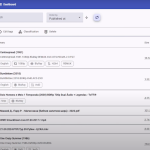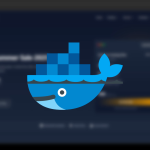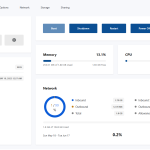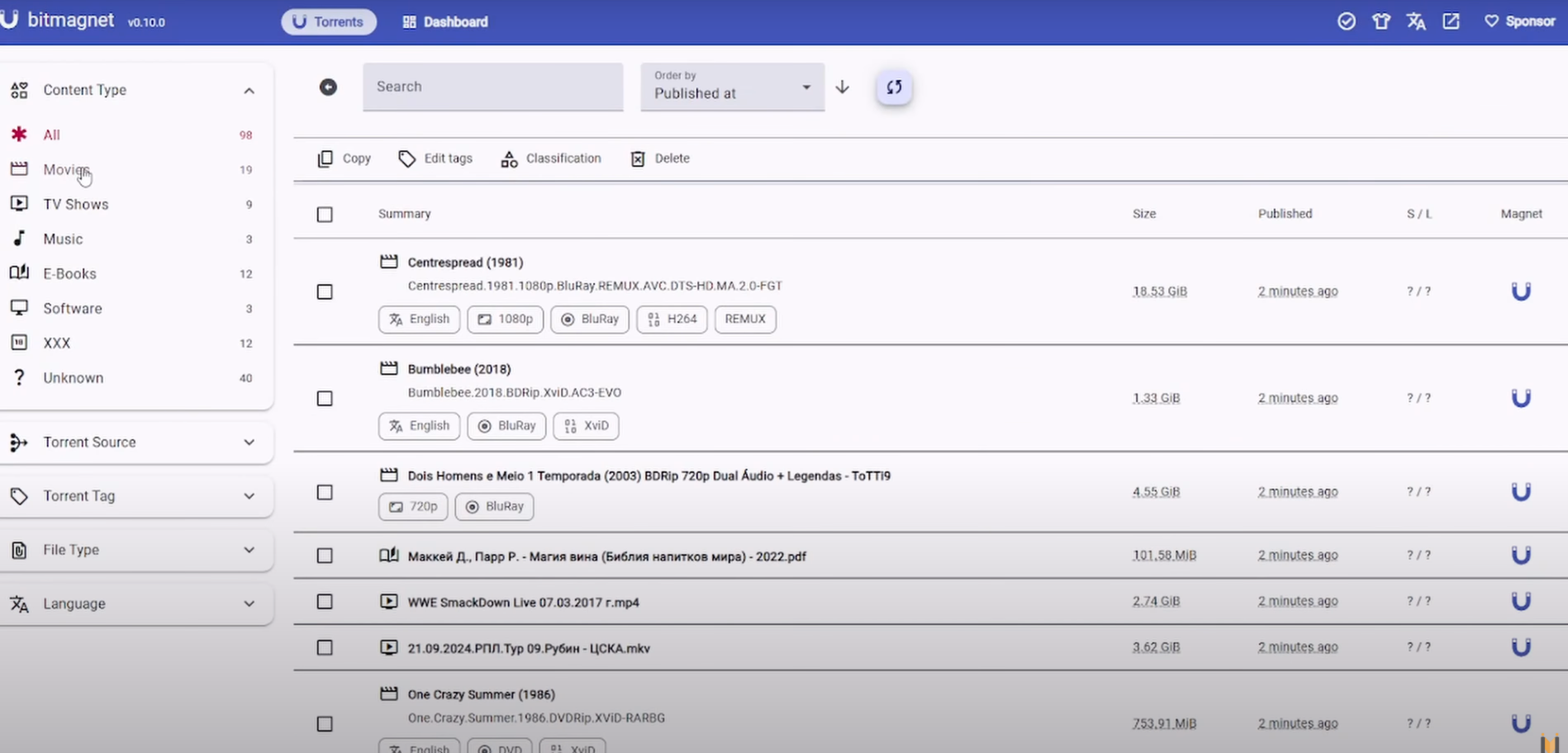 Uncategorized
Uncategorized
BitMagnet Installation Guide | Torrent Search Engine Setup (2025)
🧭 BitMagnet Installation Guide (Docker)
📌 What is BitMagnet?
BitMagnet is a self-hosted, open-source torrent metadata indexer + search engine written in Rust.
It crawls the BitTorrent DHT network, extracts magnet link metadata, and stores it in PostgreSQL + ClickHouse (high-performance databases).
It comes with a web UI + API for searching.
🔧 Prerequisites
Make sure you have:
-
Docker installed
-
Docker Compose installed
👉 If you don’t, follow this Docker installation guide.
📄 Step 1: Create docker-compose.yml
Inside your project folder:
Paste this config:
🚀 Step 2: Start BitMagnet
Run:
This will:
-
Pull BitMagnet + Postgres images
-
Start both in the background
✅ Step 3: Verify Installation
Check running containers:
Expected output → you’ll see:
-
bitmagneton port 3333 -
bitmagnet-postgres
🌐 Step 4: Access Web UI
-
If running locally → open http://localhost:3333
-
If on a remote VPS → make sure port 3333 is allowed in firewall / cloud provider security group.
🎯 Next Steps
-
Enable ClickHouse (optional, for better performance).
-
Add TMDB API key if you want movie/TV metadata.
-
Reverse-proxy with Nginx + SSL for production.